We made it easy for you to switch between your stores. On the top left corner of the dashboard tab, we located a store icon, click on that icon and select the store you wish you see the data from.

Dashboard
This tab will provide you with an overall overview of your store.
You can select from 1 week, 4 weeks, month-to-date, quarter-to-date, year-to-date, or all history.
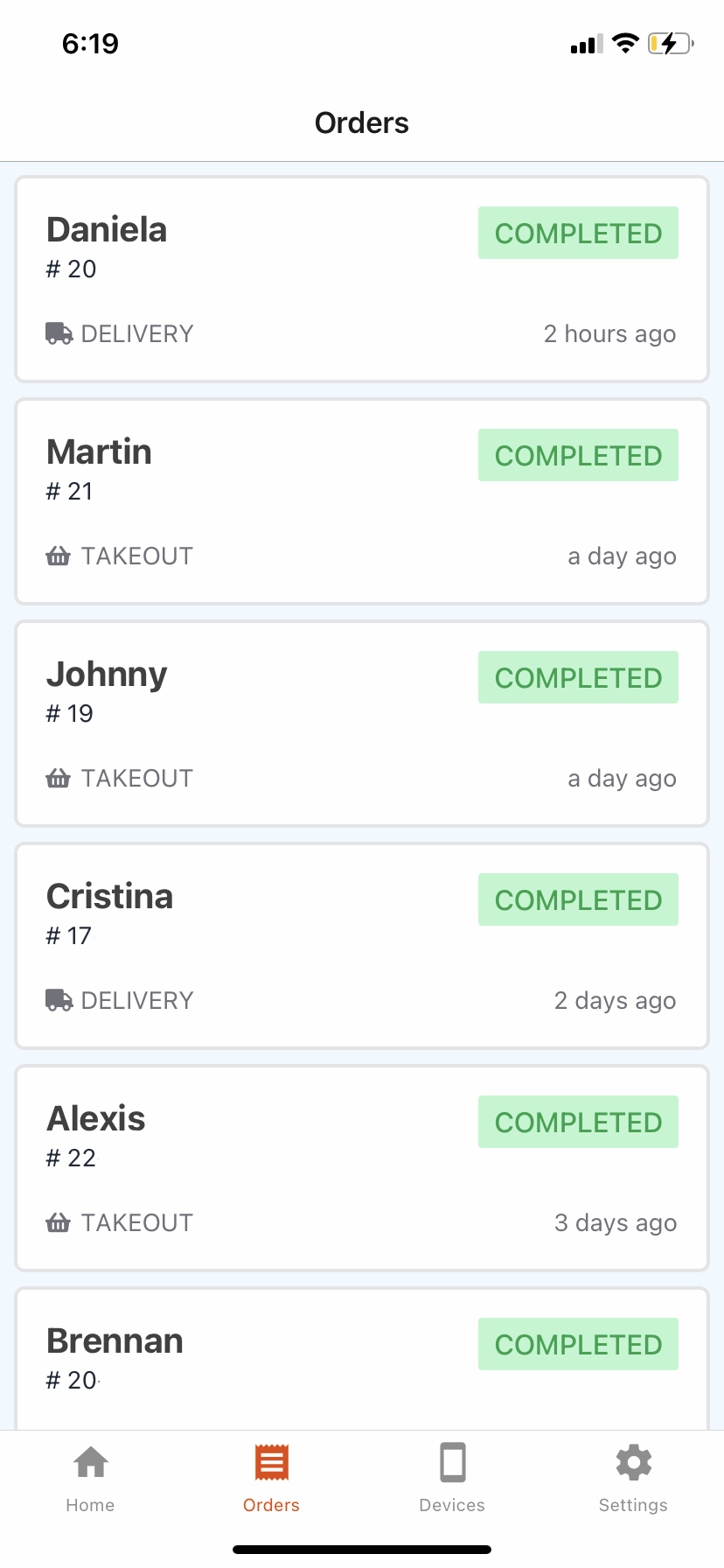
Orders
This tab will provide you with a list of all your orders to help you better monitor the statuses.
By clicking the order, this will show you a full order detail with customer info, order items, taxes, etc.

Devices
Our device tab was designed to provide authentication to Locay’s Terminal App “Order Tracket”.
We made it easy for you to switch between your stores. On the top left corner of the dashboard tab, we located a store icon, click on that icon and select the store you wish you see the data from.
Yes! You can accept all orders right from your suite app.
Super easy! download the terminal app from the Google Play Store, once downloaded open the app, once the app is launches it will provide you with a code that will nee to be entered into your Locay Suite App. Now, go to your Locay Suite App and click on the tab named Divices. On the top right corner there is a plus sign, click on it and entered the code provided by terminal into the pop-up